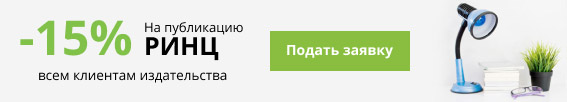THE USE OF MULTIMEDIA IN TEACHING SPEAKING SKILLS IN ENGLISH CLASS

THE USE OF MULTIMEDIA IN TEACHING SPEAKING SKILLS IN ENGLISH CLASS
Vladimir Vostrov
Master’s student, Moscow International Academy,
Russia, Moscow
ABSTRACT
Modern achievements in the field of information technology allow teachers to improve the learning process. The use of multimedia tools today is key to foreign language teaching strategies. In this article, we will analyze the benefits of multimedia that helps improve students' oral skills and look into practical use of multimedia tools using educational materials from National Geographic Learning.
Keywords: multimedia, ESL, instructional technique, speaking
The use of various multimedia tools should significantly improve the of teaching quality and effectiveness by involving students in the learning process through individualization and differentiation of learning. In addition, the use of such tools allows you to diversify the educational activities, to artificially recreate the language environment and to immerse students in the realities of the studied language. Thus, it becomes possible not only to share knowledge about the language as such, but also to form an idea of the socio-cultural component.
In modern society, with the increasing pace of technology development, humanity is facing new demands in education. Societies and countries around the world are moving forward using new technologies, techniques, combining progressive ideas with traditional ones to achieve the best result [1]. The same trend takes place in education. Many scientists have investigated how the use of multimedia tools affects the learning effectiveness in the classroom. Teachers tried to combine the existing teaching methods with the use of modern multimedia tools and technologies, realizing that this has a significant impact on the level of work efficiency and on the final result of their teaching.
Teaching oral skills has some special features. Speaking is one of the four macro skills of learning a foreign language, perhaps the most important one. English teachers are often challenged by students’ reluctance and hesitation to speak. It is caused by various factors, such as lack of motivation, fear of making mistakes, as well as other affective factors [2]. Therefore, teachers should focus on reducing these factors. Modern technology can be a solution to this problem.
There are many different innovative technologies that can radically change both students’ and teachers’ attitudes towards the educational process, overcome uncertainty, fears, increase motivation and facilitate learning [3]. Modern education is reaching a completely different level in tandem with modern electronic resources, textbooks and pedagogical methods. The quality of education will undergo significant changes in the positive direction in near future and this will happen due to the combination of all factors mentioned above.
Today, multimedia presentations in our education are underestimated and are not used as widely as they should be. Their use allows learners to improve perceptual skills, attract their attention, and increase the motivation and productivity level.
The functions and capabilities of multimedia presentations are:
1) Visibility
The use of multimedia presentations allows you to present the studied vocabulary, grammar, and support the studied material with pictures, audio or video inserts.
2) Interactivity
It is possible to create or use ready-made interactive presentations that involve students in the work. An interactive presentation-based game that forces students to take a direct part in the process might serve as an example.
3) Audio and video
Multimedia presentations have the ability to reproduce audio and video materials. This function is extremely useful when working on pronunciation and listening skills.
4) Sensibility
A beautiful, bright and unusual presentation design can contribute to a higher level of students’ emotional involvement in the activity that will eventually improve the work efficiency.
5) Motivation
Based on the mentioned functions and capabilities of multimedia presentations, an increased level of emotional engagement should lead to development in motivation that is perhaps one of the most important aspects of successful language learning.
Another important and useful tool for the formation and development of speaking skills is the use of video materials in the learning process. The use of video resources helps us implement the basic principles of learning: authenticity, communicative orientation, situatedness, visibility, cultural dialogue and cultural variability. Video lessons with the help of audiovisual instruments can enhance the degree of impact on students, which is extremely important for the development of speaking skills, as well as the consolidation of other language knowledge. Video lessons allow you to visually demonstrate the material. The goal is the formation and consolidation of speaking and communicative skills as well as intercultural competence [4].
It is necessary to clearly define the goals and objectives of communication when teaching speaking. One should know the basic principles of teaching dialogic and monologic speech, take into consideration possible difficulties that may arise during the learning process and be able to overcome them. It is important to create a friendly atmosphere of mutual assistance, teach how to create and use supporting materials and effectively use the time allotted for preparation. Thus, the use of multimedia in teaching speaking skills in a foreign language class can contribute to an increase in students' interest in the subject, improve the quality of material assimilation due to various channels of providing and perceiving information, allow individualization of the learning process and help us to avoid subjectivity of assessment.
As an example of a high-quality modern textbook supported by multimedia tools, we will take a textbook from National Geographic Learning called “Inspire”. “Inspire” is a listening and speaking course with additional reading content designed to create a richer conversational experience. Here's what the creators themselves write about their course: "At National Geographic Learning, our goal is to bring the whole world to the classroom and the classroom to life. We think that the world is incredible, and that learning should inspire and surprise. We want English language learners and their teachers to experience the excitement and joy of learning with our materials. Through our English language learning programs, students learn about the world around them by experiencing it" [5].
This manual consists of four volumes for students and teachers. All chapters in the books are supported by multimedia presentations, which makes this course incredibly useful. The educational materials fully demonstrate the concepts and characteristics of learning in the following four stages:
1) The development of a global perspective.
The audio-visual materials in the textbook are obtained from the world-famous geographical society, and their content covers the whole world. A sense of belonging to the global community is created by a large number of amazingly vivid shots. The textbooks, that are based on the rich variety of topics and content, pay special attention to listening and speaking skills, which helps students use English to communicate on real topics and discuss urgent problems of the world. Teachers can use the Teacher's Handbook to guide students during speaking and listening skills training by using additional materials and activities. Students receive education from the perspective of understanding the world, respect and tolerance for other cultures, development of creativity and critical thinking ability. The manual helps students to get a more complete understanding of the problems facing their countries and the world as a whole, as well as to explore ways to solve these problems in the globalization era, get new ideas and methods in order to increase intercultural communicative sensitivity and competence.
2) Emphasis on the use of communicative teaching methods.
This textbook follows the principle of a communicative teaching method, aiming to improve students' communication skills in terms of grammar, social language and communication strategy. During the learning process, real language is used through role-playing, interviews, investigations, information exchange, dialogue with peers, group discussions, team projects and other activities. All this help students combine learning textbook English with real communication and integration of their personal experiences and thoughts both in and out of the classroom. Also, the manual attaches great importance to expanding the learning process beyond the classroom. For example, “Project” activity encourages students to use the Internet, mobile phones, computers, as well as other communication equipment and technologies in order to complete the project tasks outside the classroom. The “Challenge” activity encourages particularly active students to conduct an independent in-depth study of the issue and perform more complex educational tasks.
3) Strengthening the role of the Internet and video.
These textbook attaches great importance to the unique role of videos in learning listening and speaking in English. Video materials provide listening and speaking experience from both native and non-native speakers, which helps to stimulate students' interest in learning, expand their attention and increase the level of motivation of students. Various exercises and activities related to watching videos help to increase work efficiency both in the classroom and outside it.
One of the most significant advantages of this textbook is the fact that it is accompanied not just by multimedia presentations, but by a full-fledged multifunctional multimedia software. This program with a large set of functions and features is an indispensable tool for improving performance and efficiency in the classroom.

Picture 1. Contents
So, let's look at this program in more detail. This software is provided for every two units in the book. When the program starts, a window with the contents of two units opens. We can select the chapter and subsection we need and go straight to it. (Picture 1) When you click on the first unit called “Success”, the first page of this lesson opens. Here we see a photo and 3 questions to it, which we can use as a warm-up and practice speaking the language. When you click on a question, a possible answer to it appears. There is an informative reference to the photo (Picture 2). Also, on this and all subsequent pages in the program, you can change the image scale.

Picture 2. Warm up
Then we go to the next page and get to the first listening task. Here we see a photo with a brief explanation to it; there is also the function to open a window with additional language information. Under the photo there is a block of new words and expressions, where each word can be played separately or the whole list can be played entirely. This is a useful function for new words and phrases memorization and pronunciation training.
After it we move on to the listening of the first audio recording of this lesson (Picture 3). You can listen to the audio recording in the program itself by simply clicking on the headphone icon. Also, it is possible to open an audio recording script, which can help if we work with low-level students who find it difficult to recognize words by ear. After the initial listening, it is necessary to perform the first exercise and answer questions about the gist of the audio recording that they have just listened to. Students must fill in the gaps in the sentence by selecting from the list of words below. To check the correct answer, you just need to click on the space in the sentence. Then students listen to the following audio recording, which is also accompanied by a script, and do the following exercises. By clicking on the space in the sentence, the correct answer appears. Next comes a discussion exercise that can be performed in groups or simply as a general discussion in the classroom.

Picture 3. Listening 1 and exercises
The next task is a dialogue that includes thematic vocabulary. You can listen to this dialogue and then use the proposed options for its modification to train the use of language in a certain communicative situation. You can give students a task to make their own dialogues using new words and phrases based on the example given in the textbook.
The first thing we see on the next page is a photo with a brief information link and an exercise on a new vocabulary right below it. Students should try to find the right word to fill in the gaps in the sentences below, without knowing their meaning (picture 4). This way of implementing new vocabulary should help students remember it better. Before listening to the next audio recording there is a short discussion on its topic. Next comes the audio recording itself and exercises for it, including several discussion questions. There is a script and additional language information as well. The following audio recording is also made similar to the previous ones: we can listen to it in the application, using the script to check our understanding and do the exercises.

Picture 4. Listening 2 and exercises
Then there is a section that repeats in each lesson of the textbook and plays an important role in every lesson - the speech practice section (picture 5). It usually consists of short grammatical summaries or examples of words or phrases that can be used in speaking on a given topic. It is possible to listen to each phrase before using it. Then there is an exercise to compose a short story about students’ experience or experience of a person they know, in which students should use the material they had so far.

Picture 5. Oral practice and video part
It is important to mention that the textbook comes with a manual for teachers, in which we can find some additional activities in addition to the keys to all exercises, scripts for all audio/video recordings and additional information on the topic. In our case, the teacher's manual offers students to work in pairs and prepare a presentation about a well-known failure that led to success. We can give this assignment to students as a homework so that they study the question on their own and prepare a presentation using the Internet and their computers. This helps students to develop research skills, learn how to use various information resources, how to make a multimedia presentation, work in pairs or teams, etc.
The next section in the program is devoted to a video recording (Pictures 5 and 6). Here everything is done like in the previous parts: it is possible to watch the video directly in the program, we can open the script, listen to the pronunciation of the new vocabulary, there are answers to the exercises etc.

Picture 6. Video and its exercises
There is always a section of extended tasks that goes after the video section in each lesson of the textbook. In this lesson, students need to make a presentation and a speech about lifetime achievement awards. There is a description of the assignment that’s followed by a set of tasks for working in pairs and groups, implying research work with information from various sources. This section is extremely interesting and useful, as it always uses tasks of such kind: to conduct research on a problem, to arrange a debate on a certain topic, to organize an exhibition, to play a game and much more. These types of classroom and extracurricular activities have a positive impact on the overall working atmosphere in the classroom and overall academic performance, as they increase the level of interest in the learning process, respectively, increase motivation and reduce the level of stress that the learning process itself creates.
In addition to all, this program has auxilliary functions presented on the panel at the bottom of the screen. We see that there are such features as zooming in or out on an open page or quarters of this page; going to the next or previous page; inserting a link from the Internet or a link to a local file; typing horizontal or vertical text, as well as the ability to write a short note and use a built-in text editor; adding and using an electronic whiteboard where a teacher or students can write down any necessary information using various writing/drawing tools, as well as use an eraser to delete what was written; removing labels of all previously used applications on the page using a trash bin label at the right end of the panel. All these tools provide a wide range of actions without any need of leaving the program and using any third-party applications, that may lead to interruptions of the continuous flow of the educational process. This program is an excellent example of a real multimedia environment created for one purpose – to make the process of teaching and learning easier and more interesting.
It should also be noted that this program can be perfectly combined with smart boards, which allow you to use the whole functionality of this program at a completely new level. From using a simple image, we move on to interactive cooperation with the learning environment and materials. In addition to direct influence on the learning process, it allows us to introduce various activities into the classroom in order to optimize and improve the process of transferring and obtaining knowledge.
Together with this program, we can also use other Internet resources and multimedia applications, such as: YouTube or TedEd for additional video materials; Edmodo or Quizlet for composing test papers and quizzes; online dictionaries and resources for learning new vocabulary; games and applications in order to improve motivation and much more. Using the right approach and the combination of all the tools mentioned above, we can achieve a significant increase in student performance by improving many important factors that have a great impact on the learning process. We will talk about exactly how this affects the immediate results of students in the next part.
We carried out practical experimental work in order to find out how the use of modern multimedia textbooks, tools and electronic resources affects the intermediate results of students studying English or listening and speaking skills to be more precise. The work was carried out with 2 groups of students using the multimedia program, which we talked about earlier, as well as additional Internet resources such as YouTube, Edmodo, TedEd, Quizlet etc. For the evaluation criteria, we will take the system used in the final testing of students' listening and speaking skills at the end of each cycle at Jilin University Lambton College, where the study was conducted, which are:
• understanding of questions;
• informative and logical response;
• elaboration and argumentation of answers;
• lexical, grammatical and phonetic correctness;
• variety of vocabulary and speech structures used;
• correct pronunciation of words.
The work was carried out in three stages:
- The first stage, ascertaining (1 week), at which acquaintance with students was carried out, rules and requirements for students and the teacher were set, as well as an input diagnostic of both the general level of English proficiency and listening and speaking skills were conducted through an introductory test;
- The second stage, formative (2-9 weeks), during which the main work was carried out using the program and resources mentioned above;
- The third stage, control (week 10), in which the results of the work carried out were analyzed and the results were summarized.
The first group (IS 3A) was selected as the main group, the second group (IS 3B) was made the control group. We will compare the average indicators in the group for each individual category and compare the increase in the results we got at the end.
We provide tables with the results of primary and secondary testing of both groups below.
Table 1.
Comparison of test results of group IS 3A
|
Task completion |
Vocabulary |
Language control |
Pronunciation / Comprehensibility |
||||
|
Before |
After |
Before |
After |
Before |
After |
Before |
After |
|
7,92 |
8,2 |
7,35 |
7,56 |
7,23 |
7,32 |
7,97 |
8,12 |
Table 2.
Comparison of test results of group IS 3A
|
Task completion |
Vocabulary |
Language control |
Pronunciation / Comprehensibility |
||||
|
Before |
After |
Before |
After |
Before |
After |
Before |
After |
|
7,48 |
7,64 |
7,07 |
7.24 |
7,07 |
7.14 |
7,38 |
7.5 |
As we can in the “Task completion” category, the difference between 7.92 to 8.2 out of a maximum of 10 points gives us an increase of approximately 3.54%, while in the control group the increase is only 2.14%; in the “Vocabulary” category we have an increase of about 2.85% comparing to 1.13% in the control group; in the “Language Control” category, we have the smallest increase of 1.24% comparing to 0.99% in the control group, which may be due to the grammatical component of this assessment category; and the last category “Pronunciation / Comprehensibility” gives us an increase of 1.78%, while the increase in the control group is 0.41%.
Table 3.
Both groups results comparison
|
Category |
IS 3A |
IS 3B |
Difference |
|
Task completion |
3,54% |
2,04% |
1,5% |
|
Vocabulary |
2.85% |
1,13% |
1,72% |
|
Language control |
1,44% |
0,99% |
0,45% |
|
Pronunciation / Comprehensibility |
1,78% |
0,40% |
1.38% |
It is worth noting that these results may seem insignificant, however, it must be taken into account that these data represent only 10 weeks of work. If we extrapolate these data for a whole year or even the entire period of study, then we may be able to count on a significant increase in the effectiveness of the learning process. It is also necessary to say that the results of the experiment may be influenced by other factors that we did not take into account, such as: the professional skills of the teacher, his ability and effectiveness in establishing relationships with students, the individual qualities and characteristics of students, the quality of the learning environment in which work is being done, etc. These factors can have a significant impact on performance and, due to their variability, are difficult to measure. However, the influence of these factors may be a field for further research.
As a result, in this paper we tried to describe the functionality of multimedia applications and programs using National Geographic learning educational multimedia program «Inspire» as the example; we tried to show the advantages of using such programs, and also tried to prove the benefits of using such educational tools with the help of a practical experiment.
References:
- Abdulrahaman, M. D., Faruk, N., Oloyede, A. A., Surajudeen-Bakinde, N. T., Olawoyin, L. A., Mejabi, O. V., Imam-Fulani, Y. O., Fahm, A. O., & Azeez, A. L. (2020). Multimedia tools in the teaching and learning processes: A systematic review. Heliyon, 6(11), e05312. https://doi.org/10.1016/j.heliyon.2020.e05312
- Sara Lorraine (2012). The impact of using multimedia on students’ academic achievement in the College of Education at King Saud University, Journal of King Saud University - Languages and Translation, Volume 24, Issue 2, 2012, Pages 75-82. ISSN 2210-8319. https://doi.org/10.1016/j.jksult.2012.05.002.
- Reimagining the Role of Technology in Education: 2017 National Education Technology Plan Update. January, 2017. U.S. Department of Education. https://tech.ed.gov/files/2017/01/NETP17.pdf
- Kondrashova I.V. (2020). DISTANCE EDUCATION: THEN AND NOW. Международный журнал гуманитарных и естественных наук, (12-1), 114-118. doi: 10.24411/2500-1000-2020-11638
- In focus. Bringing the world to the classroom (n.d.). National Geographic Learning. https://infocus.eltngl.com/about/