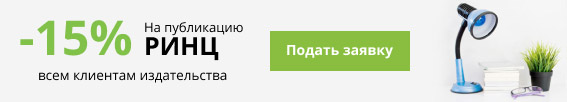APPLICATION OF THE LATEST INFORMATION TECHNOLOGIES AND SOFTWARE IN RAILROAD DESIGN

APPLICATION OF THE LATEST INFORMATION TECHNOLOGIES AND SOFTWARE IN RAILROAD DESIGN
Ozoda Mirzakhidova
Assistant of the department "Railway Engineering" of Tashkent State Transport University,
Uzbekistan, Tashkent
ABSTRACT
This article considers the issue of reducing labor costs and time of development of design and estimate documentation is achieved through the use of new technical means of surveys and systems of automation of design work (CAD). Therefore it is urgent now to adapt the existing software to the tasks of designing railroads using DEM, creating CAD on their basis and developing a method of performing design work on the new information base. The solution of this problem requires multifaceted research.
Keywords: Autodesk, AutoCAD, Civil 3D, Sketch Up, programs, GeoniCS.
Introduction: The Uzbek design market has been waiting for such a software package for a long time. On the one hand, it was necessary to change the situation when heterogeneous applications used by railway design institutes were often unable to use each other's formats. On the other hand, industry design institutes needed a software solution for modeling railroad tracks in interaction with a system of efficient end-to-end "seamless" process lines and the "survey - design - construction - operation" chains. This solution, built on the basis of industrial platforms with open architecture, should take into account industry specifics (for example, cardinal differences in the documentation of the project) and be based on the domestic design methodology. And since the railroad is a complex structure, the tools of the same product should be suitable for designing other linear objects, [1].
Google Earth application contains additional analytical GIS information, volumetric relief, the necessary areas of which can be imported directly into SketchUP, all three dimensions are imported, not just a two-dimensional map. SketchUp users are also spared the need to buy high-resolution maps from Google Maps or glue them together manually in graphics editors. So, during my thesis, I used not only the model of Minsk Sports Palace from 3D Warehouse, but also the built relief.
There are two types of situations that require exporting a 3D model from SketchUp to Google Earth. The modeling approach, export methods and end result are different in both cases:
Exporting for the purpose of showing the project to the customer in a customized Google Earth environment. This saves time on submissions, provides a clearer presentation of the project, and allows a better assessment of its quality. The model appears only in the program installed on the computer in question, and does not affect the Google Earth database. An "ordinary", detailed and complex volume is built.
Export in order to enrich the models of existing buildings Google Earth application, participation in a collective project. The model appears in the Google Earth database, is publicly available and can be downloaded by any user of the program. The volume is built according to certain rules, the goal is to fit the maximum amount of data in as simple, "light" form as possible,[2].
GeoniCS is a software package that runs on the AutoCAD / AutoCAD Civil 3D platform. It allows you to automate design and survey work and is intended for specialists from the survey departments, general plan, as well as designers of external engineering networks and highways. GeoniCS 2018 software package consists of six modules that form a single delivery set. The TOPOPLAN module is the core of the program that allows you to create topographic plans, maintain a base of project survey points, build a three-dimensional elevation model and analyze the resulting surface. Based on the constructed elevation model, the program can solve a number of applied problems. The "GENPLAN" module is used in the design of industrial facilities for various purposes, as well as civil engineering facilities. It ensures full compliance with the requirements of GOST 21.508−93 "Rules for the implementation of working documentation for master plans of enterprises, structures and housing and civil facilities." The "NETWORKS" module allows you to design external engineering networks and draw up the necessary output documents. The "ROADS" module provides the design of linear-extended objects and the preparation of the necessary output documents. The "SECTION" module allows you to obtain transverse profiles based on the digital elevation model and the center line of the route, created in the "TOPOPLAN" and "ROADS" modules, as well as to design the outlines of roads and drainage devices with the formation of volumes of earthworks and materials. The GEOMODEL module is designed to automate the process of preparing graphical reporting documents for geotechnical surveys (geotechnical sections and columns).
Processing of field survey data
Basic Autodesk AutoCAD Civil 3D tools allow you to read and process data from modern electronic total stations and GNSS systems. The data obtained allow you to automatically render the situation in strict accordance with the current rules on the design of mapping products. Depending on the following tasks a digital elevation model (DEM) is automatically formed on this basis or in semi-automatic mode - a digital terrain model (DTM).
Built-in tools allow you to connect data from all types of laser scanning systems (ground, air, cinematic and bathymetric).
Autodesk AutoCAD Civil 3D has the ability to query custom survey data and display them in the label objects.
Designing for roads
Autodesk AutoCAD Civil 3D has a powerful and extensive functionality for designing and modeling of roads. Using design criteria (design constraints) allows the designer to not follow the constraints himself - Autodesk AutoCAD Civil 3D checks all restrictions automatically. The designer has a full set of tools for tracing the road, creating complex transitions, floating and free curves, conjugate complex sections. Existing profile is automatically built for the created route, with the placement of all required GOST labels and explanations. The plan and the trace profile are dynamically connected to each other - any changes in the plan automatically lead to changes in the trace profile. To create a project profile, the designer also has a full set of tools to create complex vertical elements of the route.
Autodesk AutoCAD Civil 3D includes an extensive library of roadway structures. Constructions can be edited by the designer, it is also possible to create your own designs and make them also elements of the library, which allows you to use custom designs in many projects.
Autodesk AutoCAD Civil 3D also automatically creates cross sections along the track. Trace in the program is presented as a special complex dynamic object - a corridor in which changes in any element leads to automatic changes in all other elements connected to it. This makes it possible to make design changes as quickly and correctly as possible at any stage of road design. Automatic creation and dynamic editing of traffic circles layout, possibility to analyze creation of traffic circles at the intersection. New turnaround editor for calculating turns, creating turnaround views that can be edited with the help of "handles". Autodesk AutoCAD Civil 3D allows you to design railroads. The program provides a special type of track and design element. In addition, the calculation of the elevation of the outer rail along the route of the railroad is implemented, [3].
Deisgn of external engineering networks and pipelines
The product allows you to design water and sewage networks, as well as pipelines of any purpose. The task execution sections demonstrate how easy SketchUp and Google Earth are to use. What is striking is the clarity and simplicity of interface, which, with a disproportionately small effort by a single person, gives rise to a large-scale result coming from the very number of users who add models to the 3D buildings layer, and they do it absolutely for free. Also Autodesk AutoCAD Civil 3D has the ability to design pressure engineering networks on the basis of updated catalogs of pipes and equipment. All elements used in the design can be put in dynamic tables and specifications.
References:
- Бабарыкин П.В.,Немченко Т.М.,Макулбеков С.М. Технология проектно-изыскательских работ на действующих железных дорогах. –М.: Наука,2003 г.
- Шкурников С.В., Голубцов В.А., Современное состояние и перспективы устройства и содержания плана и профиля железнодорожного пути.- М.: Наука,2009 г.
- https://textarchive.ru/c-2449318.html
- Mirzaxidova O.M. Prospects for the construction of railways in Uzbekistan
- НПЦ «Геоника»: официальный сайт программного продукта «GeoniCS». URL: www.geonika.net (дата обращения 25.03.2009).
- Autodesk: официальный сайт программного продукта «AutoCAD®Civil 3D». URL: http://www.autodesk.ru (дата обращения 30.08.2009).